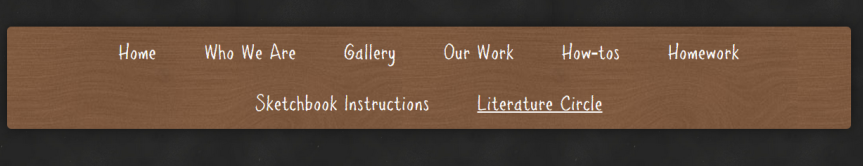Last year in our 8th grade Language Arts class, we used literature circles to read The Giver by Lois Lowry. We are using the book again this year, and to increase the amount of student talk that happens in the classroom, I am moving a lot of the discussion online. Since I have a large number of non-native speakers in the class, the online discussion serves as a primer for the discussion that will happen in class. If each student does their homework, they will be able to contribute to the group discussions in class. If you are unfamiliar with literature circles, here is a crash course.
To set this all up, I am using Edublogs (Pro). I put a lot of thought into finding the easiest way to get everything organized online in a way that is easy for students to navigate. This is what I’ve come up with. If you know a better way, please share ASAP!
First, I thought about what I needed to make available online.
- Literature Circle Instructions
- Role Instructions
- Reading/Discussion Schedules
- Groups
- A place for students to post
I started by creating a page named ‘Literature Circle’. This is the main page for all of the work we’ll do in the unit.
I used a page and not a post so the content is always there, in the same place. Here, I will put up the general literature circle instructions.
Next, I created two more pages called resources and groups. These pages have the parent page Literature Circle. On the resources page, I will put up the role instructions; the groups page will have group lists and reading/posting schedules.
Now for the part that took the most thought. I’ve decided on categories as the way student posts will be organized. I chose this because selecting a category when you post is simple. Also, I can create the categories myself.
First, I created nine categories (Groups 1-9). Then, I added those categories to the menu below the groups page.
Now, here’s what I imagine happening when the assignments begin. Each group has one member that will start the discussion (summarizer). When the summarizer posts, they’ll have to click the category for their particular group. Once they do this, their group members will be able to find the post easily by clicking on their group from the drop-down menu. From there, the rest of the group can comment and add their own posts the same way.